Google Play Store, like many other platforms, maintains transaction records to ensure transparency and streamline repeat purchases for users. While this practice enhances convenience, it also raises concerns about data privacy. Many users may prefer to maintain confidentiality over their purchase history, prompting the need to delete these records.
This article aims to guide you through a simple, step-by-step process to delete your payment history on Google Play Store, empowering you to safeguard your privacy and manage your digital footprint effectively.
How to Delete Individual Transactions from your Payment History
Sometimes, you may want to remove an individual transaction. Follow the steps below to delete the transaction from your Google Play Store payment history.
- Open the Google Play Store app on your phone or device
- Click on your profile icon.
- Choose the “Account” option from the menu that appears.
- In the Account section, tap the “Order history” option.
- You’ll now see a list of all your past transactions on the Google Play Store. Find the transaction you want to delete and tap on it.
- On the transaction details page, tap the “More” button at the top-right corner of the screen.
- From the options that appear, select “Delete order” and then confirm your choice.
- The transaction will now be removed from your payment history.
It’s important to note that deleting a transaction will not affect any app or service you have purchased. You will still be able to use them as usual.
How to delete your entire payment history
If you want to delete your entire payment history, follow these steps: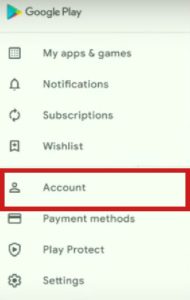
- Open the Google Play Store app on your Android device
- Click on the Profile Icon
- From the menu that appears, select the “Account” option.
- In the Account section, tap on the “Order history” option.
- Now tap on the “Settings” icon at the top-right corner of the screen.
- Select “Clear local search history” from the options and confirm your choice.
Doing this will clear all your payment history from your device. However, remember that this will not delete your payment information from your Google account.
What To Do If You Can’t Delete Your Payment History
There may be a few reasons you may be unable to delete your payment history. You can try the following solutions.
- Ensure you’re signed in to the correct Google account.
- Check for any pending transactions needing completion before deleting your payment history.
- Contact Google Play Store customer support if you cannot delete the history.
Conclusion
Deleting your Google Play Store payment history is easy with just a few clicks. Use the steps highlighted here to delete this history.
Hello! I’m Frances Micky Johnson, a dedicated writer and SEO expert at openplaystore.com. I specialize in creating step-by-step guides that help users efficiently navigate the Play Store and download APK files.
Additionally, I explore new apps and write reviews, offering our readers valuable insights into the latest digital tools. My work is driven by a desire to make technology accessible and enjoyable.
You can contact me by here: [email protected]
