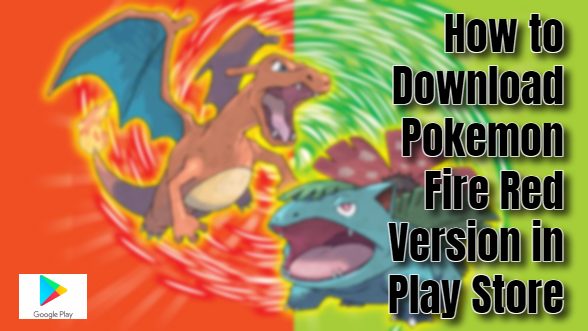The Pokemon Fire Red Version holds a special place in the hearts of gamers worldwide. Developed by Game Freak and published by Nintendo and The Pokémon Company, this role-playing video game originally debuted on the Game Boy Advance in 2004. Serving as a modern remake of the iconic Pokémon Red and Blue games from the late 1990s, Fire Red immerses players in the enchanting Kanto region.
In Fire Red, players assume the role of a budding Pokémon Trainer embarking on an epic journey to become the Pokémon Champion. This entails battling formidable Gym Leaders across Kanto, challenging the Elite Four, and ultimately facing the reigning Champion.
The game’s charm lies not only in its strategic battles and quest for mastery but also in its rich narrative and timeless appeal to both new and seasoned players. In this article, we will give you a step-by-step guide on how you can play Pokemon Fire Red on your Android device.
Finding and Downloading Pokemon FireRed ROM
To play Pokemon Fire Red on your Android device, you first need to download a FireRed ROM file. Since Nintendo strictly regulates ROM distribution, finding a reliable source can be challenging. Look for a reputable website offering the ROM for free, ensuring it’s in GBA format. Be cautious of versions like v1.0 or the Squirrels FireRed version. Download the ROM and unzip if necessary to access the .gba file.

Downloading an Emulator for Android
The next step is to download a GBA emulator from the Google Play Store. Search for “GBA Emulator” and choose one that suits your preferences—some are free with ads, while others require payment for ad-free and enhanced features. Read user reviews to gauge performance and reliability before installing.
Playing FireRed on Android
Once you have both the ROM and GBA emulator ready, follow these steps:
- Launch the GBA Emulator: Open the emulator app you downloaded.
- Load the FireRed ROM: Navigate to where you saved the FireRed ROM file on your device and select it.
- Start Playing: Once the ROM loads, you’re ready to embark on your Pokemon journey in Fire Red.
ABOUT ME 🙂
As the lead content creator and SEO strategist at openplaystore.com, I, Elisabeth Morris Smith, am passionate about making technology accessible to all.
My role involves crafting detailed, user-friendly guides on navigating the Google Play Store, downloading apps, and installing APK files. I enjoy breaking down complex processes into easy-to-follow steps, ensuring users of all tech levels can benefit from our content.
If you need more information about my services, please no doubt in touch me: [email protected]