As a Mac user, you might find yourself wanting to run Android apps, whether for development, testing, or personal enjoyment. The Google Play Store offers a vast array of apps, many of which are not available on macOS.
Installing the Google Play Store on your Mac can bridge this gap, allowing you to access a wide variety of apps that can enhance your productivity, creativity, and entertainment. This guide will take you through different methods to install the Play Store on your Mac, ensuring you can choose the one that best fits your needs and technical comfort level.
Methods to Download Google Play on a Mac
You can choose from three methods: using an emulator, a virtual machine, or ARC Welder. Each has its benefits and drawbacks, so select the one that fits your needs best.
Using an Emulator
Emulators mimic the Android OS on your Mac, allowing you to access the Play Store. Here’s how to get started:

- Visit the BlueStacks website or choose another emulator.
- Download the emulator and ensure your Mac has enough storage space.
- Open the BlueStacks installer and follow the setup instructions.
- Once installed, launch BlueStacks and sign in with your Google account.
- You’re now ready to browse and download apps from the Play Store.
Keep in mind that emulators might slow down your Mac and use up storage space.
Using a Virtual Machine
Virtual machines create a simulated computer environment on your Mac, offering a smoother experience. Here’s how to set it up:

- Download and install a virtual machine application like VirtualBox or Parallels.
- Set up a new virtual machine, selecting Android as the guest OS.
- Follow the installation prompts to set up the Android OS.
- Once done, launch the virtual machine and sign in with your Google account.
- Now, you can access the Play Store just like on an Android device.
While more complex, virtual machines usually perform better and are less taxing on your Mac’s resources.
Using ARC Welder
ARC Welder is a Chrome extension that lets you run Android apps on your Mac directly through Chrome. Here’s how to get started:
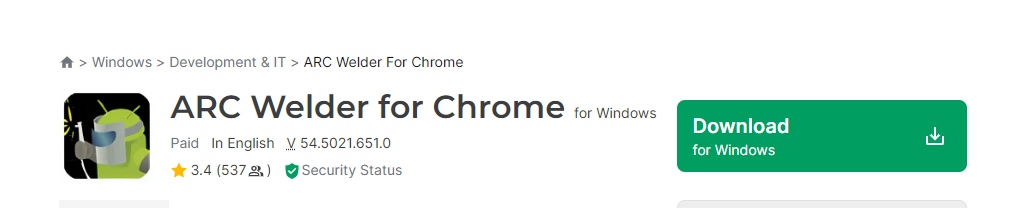
- Install the Google Chrome browser if you haven’t already.
- Head to the Chrome Web Store and install the ARC Welder extension.
- Launch ARC Welder and upload the Android app you want to use.
- Configure the app settings and launch it right from Chrome.
ARC Welder is an easy way but may not support all apps and might not offer the best performance.
Hi everyone! First to all, to contact me, my email is: [email protected]
I’m Emily Holloway, a versatile writer and SEO specialist at openplaystore.com. My work involves creating engaging content that helps users navigate the Google Play Store and download their favorite apps. Besides my role at openplaystore.com, I contribute to local newspapers, writing about digital trends and tech innovations. I love making technology relatable and accessible to a broader audience.
More about me:
- Skilled in crafting informative and engaging articles that demystify tech for everyday users.
- Experience in writing for newspapers, bringing a journalistic approach to tech content.
- Expertise in using SEO best practices to improve content ranking and visibility.
