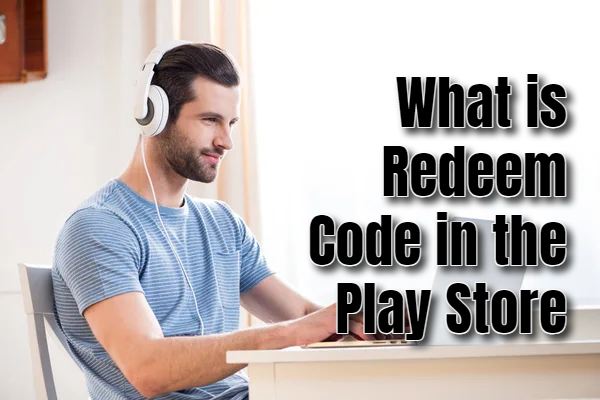In the vibrant realm of the Google Play Store, where a plethora of apps and digital content await, expenses can quickly add up. This can affect your Google Play Store budget. However, the introduction of redeem codes is a savvy way to save money while enjoying your favorite downloads. Understanding how to leverage these codes can significantly enhance your Play Store experience. Below is a comprehensive guide to help you maximize the benefits of redeeming codes.
What Are Redeem Codes
Redeem codes, also known as promo codes or gift cards, are alphanumeric combinations that unlock free access to paid content and exclusive perks on the Google Play Store. These virtual currencies enable you to purchase apps, movies, music, and books, and perform in-app purchases without spending your own money.
How to Redeem Codes on The Play Store
To redeem a code, follow these simple steps:
Using the Play Store App:
- Open the Play Store app on your Android device.
- Tap your profile picture at the top right corner.
- Select “Payment & Subscriptions.”
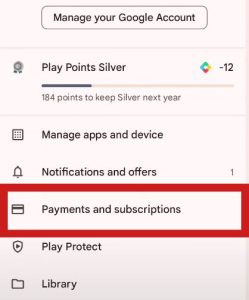
- Click on “Redeem Gift.”
- Enter your code manually or scan a gift card.
- Click “Redeem.”
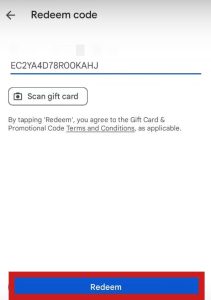
Redeeming Codes via Email:
Follow the steps below to redeem codes via email.
- Open the email containing the redeem code.
- Select “Redeem Gift.”
- Follow the on-screen instructions.
Directly During Purchase:
- Proceed through the checkout process in the Play Store.
- Next to the payment method, click the down arrow.
- Choose “Redeem.”
- Enter your code.
- Follow the prompts to apply the code to your purchase.
Other Types of Rewards and How to Redeem Them
Beyond standard redeem codes, the Play Store offers various other rewards and promotional opportunities:
Redeeming Play Store Rewards:
- Navigate to the Play Store app.
- Click your profile picture.
- Select “Offers & Notifications.”
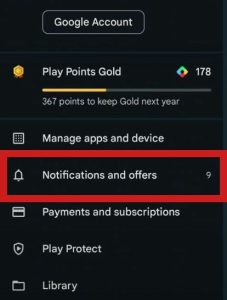
- Choose the “Offers” tab or go to “Account” and then “Rewards” in older versions.
Redeeming Promotions:
- Check for pending offers by selecting your Profile Picture > Offers & Subscription > Offers tab.
- Claim available offers by clicking “Claim Now” or “Get Reward.”
- Offers are then stored under “Saved.”
Using Discount Coupons:
- Exchange Play Points for discounts.
- Coupons are account-specific, currency-specific, and region-specific.
- They can only be used within the same account and region/currency.
Conclusion
Redeem codes and other rewards are valuable tools for anyone looking to make the most of their Google Play Store experience. By understanding how to redeem these codes and utilize other promotional offerings, you can unlock a world of apps, games, and entertainment while keeping your costs in check. Stay informed about available rewards and promotions to maximize your digital content enjoyment on the Play Store.
Hello! I’m Frances Micky Johnson, a dedicated writer and SEO expert at openplaystore.com. I specialize in creating step-by-step guides that help users efficiently navigate the Play Store and download APK files.
Additionally, I explore new apps and write reviews, offering our readers valuable insights into the latest digital tools. My work is driven by a desire to make technology accessible and enjoyable.
You can contact me by here: [email protected]