WhatsApp, owned by Meta Platforms Inc., is one of the most popular messaging apps globally. It is known for its extensive features like text messaging, voice calls, video calls, and secure file sharing. It’s a versatile tool that works seamlessly across different devices, from smartphones to desktops, ensuring privacy with end-to-end encryption.
Why Update WhatsApp Without the Play Store?
You might want to update WhatsApp without relying on the Play Store for several reasons. Whether you’re facing issues with the Play Store itself or simply prefer to have more control over when and how you update your apps, doing it manually can be beneficial.
Backing Up Your WhatsApp Data
Before you begin any update process, it’s important to back up all your WhatsApp data. It ensures that your chats, media, and settings are safe and can be restored if needed during the update.
How to Update WhatsApp Without Play Store
Below are the steps to use so that you can update WhatsApp without using the Play Store:
- Find a Reliable Source for WhatsApp APK: For this step, you will need to use your web browser to search for WhatsApp APK files from trusted sources like APKMirror. Ensure you look for the latest stable version that doesn’t have “beta” in its name.
- Choose the Correct APK Version: Make sure to select the APK version that matches your device’s architecture (ARM, ARM64, or x86). If you’re unsure, go with ARM, which is compatible with most devices. Download the APK file to your device.

- Install WhatsApp APK: Locate the downloaded APK file on your device (typically in the Downloads folder or DCIM/Downloads). Tap on the APK file to start the installation process.
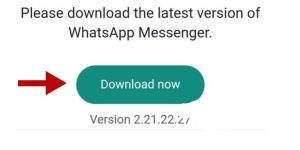
- Enable Unknown Sources (if necessary): If you encounter an “Install blocked” error, you’ll need to enable “Unknown sources” in your device settings:
- Go to your phone’s Settings.
- Navigate to Additional Settings > More > Developer options.
- Toggle on the “Enable unknown sources” option.
- Complete the Installation: Follow the on-screen instructions to complete the installation of WhatsApp. Once installed, open WhatsApp to ensure the update is successful and that everything is working as expected.
Ensuring a Smooth Update Process
When you update WhatsApp manually through APK files it allows you to stay in control. It also ensures that you have the latest features and security updates. Remember to always download APKs from reputable sources to avoid any potential security risks or malware. This approach gives you flexibility and also helps maintain the security and functionality of your messaging experience.
Hello! I’m Frances Micky Johnson, a dedicated writer and SEO expert at openplaystore.com. I specialize in creating step-by-step guides that help users efficiently navigate the Play Store and download APK files.
Additionally, I explore new apps and write reviews, offering our readers valuable insights into the latest digital tools. My work is driven by a desire to make technology accessible and enjoyable.
You can contact me by here: [email protected]
